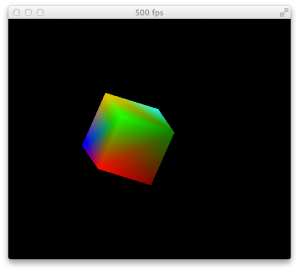Last time we started, adding control elements to the scene. We defined a controller class, that could take gamepad input and manipulate the camera position accordingly.
Today, we want to extend that, by adding keyboard and mouse control. For this simple scene, we want the user to be able, to use all three control schemes simultaneously.
On the Keyboard, the user should be able, to control the latitude and longitude via WASD or the arrow keys, and the center-distance via 1 and 2 or 9 and 0 respectively.
With the mouse, latitude and longitude should be controlled via the movement of the mouse, while using the mouse-wheel to control the center-distance.
Continue reading